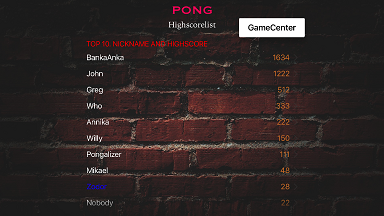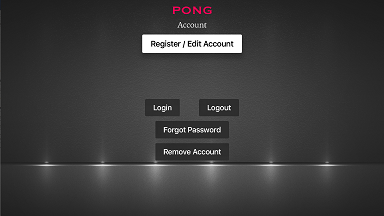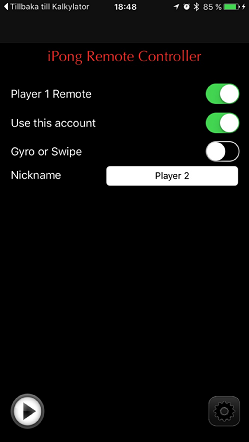![]()
This is a remake of the old TV Console game PONG, but with a little twist.
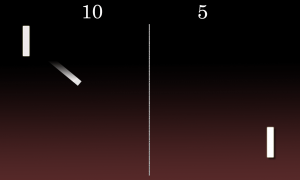
 iPong for AppleTV
iPong for AppleTV
 iPong Remote Controller for AppleTV
iPong Remote Controller for AppleTV
You can play against the AppleTV (Mr. & Mrs. Pong) or choose 2 player mode. If you choose 2 player mode you must download the iPong Remote Controller at App Store.
The games mission is to get as much goals and as high score as possible to make it to the top of the highscore list. You can choose to join GameCenter and earn Achievements or register for a local account and use only the iPong Highscore chart. If you do not want to participate in any highscorelists at all you just enter a Nickname and play all night long.
Tip! If you have bough the iPong Remote Controller, you can log in with your iPong account (or create one in your iPhone/iPad) and transfer the account to your AppleTV by checking the ”Use this account” checkbox and enter two player mode on the AppleTV. When you click play in the controller, the local account in the remote controller will be transferred to the AppleTV and replaces the AppleTV logged in Player 1.
So don’t hesitate. Go and buy your AppleTV today and download your version of iPong now.

The highscore list
This is the local highscore list. You don't need a GameCenter account to join the local highscorelist. You just need to register for an iPong account. Then compete with the entire world to get to the top 10 list.
Account main menu
The account main menu. Here you manages your local iPong account (if you want to have any instead of a GameCenter account)
The game
This is the game board. You choose if you would like to listen to music and have the sound active in the settings before starting the game. You can choose to control your paddle with swipe or gyro and you can move both horizontal and vertical on the game board.
iPong App Store icon
The app icon in App Store for AppleTV
iPong Remote Control
This is the mainscreen in the iPong remote controller. You can choose to check the Player 1 Remote checkbox to override the included SIRI controller as player 1. You are the running the game as the TVOS logged in user, and if you have GameCenter activated on the TVOS console, your highscores and achievementts will be saved to GameCenter also.
I you have registered for a local iPong account you can choose to check the "Use this account" checkbox to override the TVOS logged in user. Your account in the iPhone/iPad will then be stored on the TVOS console and used for highscore save, but GameCenter will be deactivated.
Choose to use Swipe or Gyro (gyro is harder but more fun). If the checkbox is checked, swipe is active.
You can choose to enter a nickname, or leave the field at the default if you like. You can register for an account in the settings section.
iPong remote controller icon
This is the app icon in App Store for the iPong remote controller
 iPong Remote Controller for AppleTV
iPong Remote Controller for AppleTV